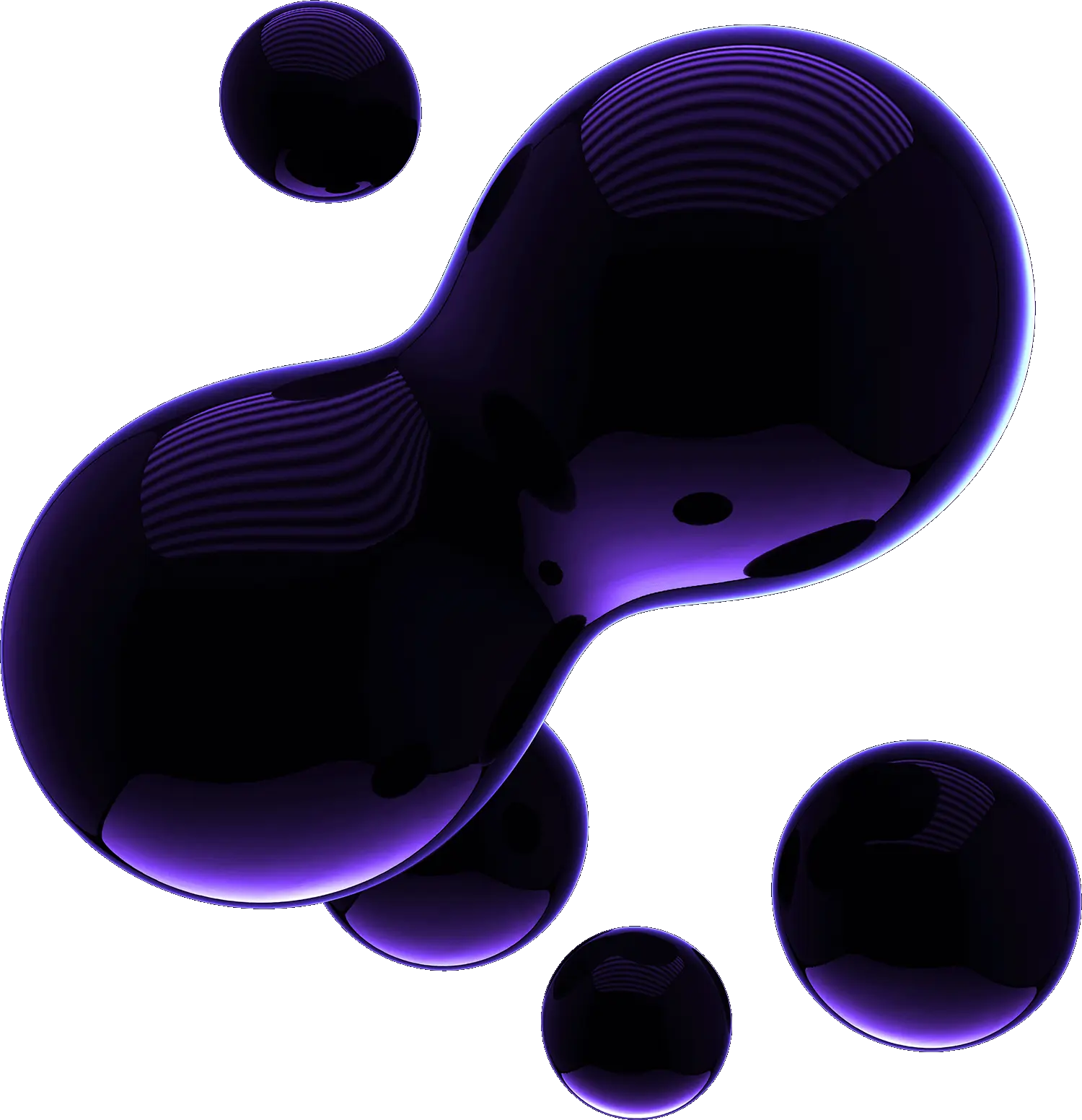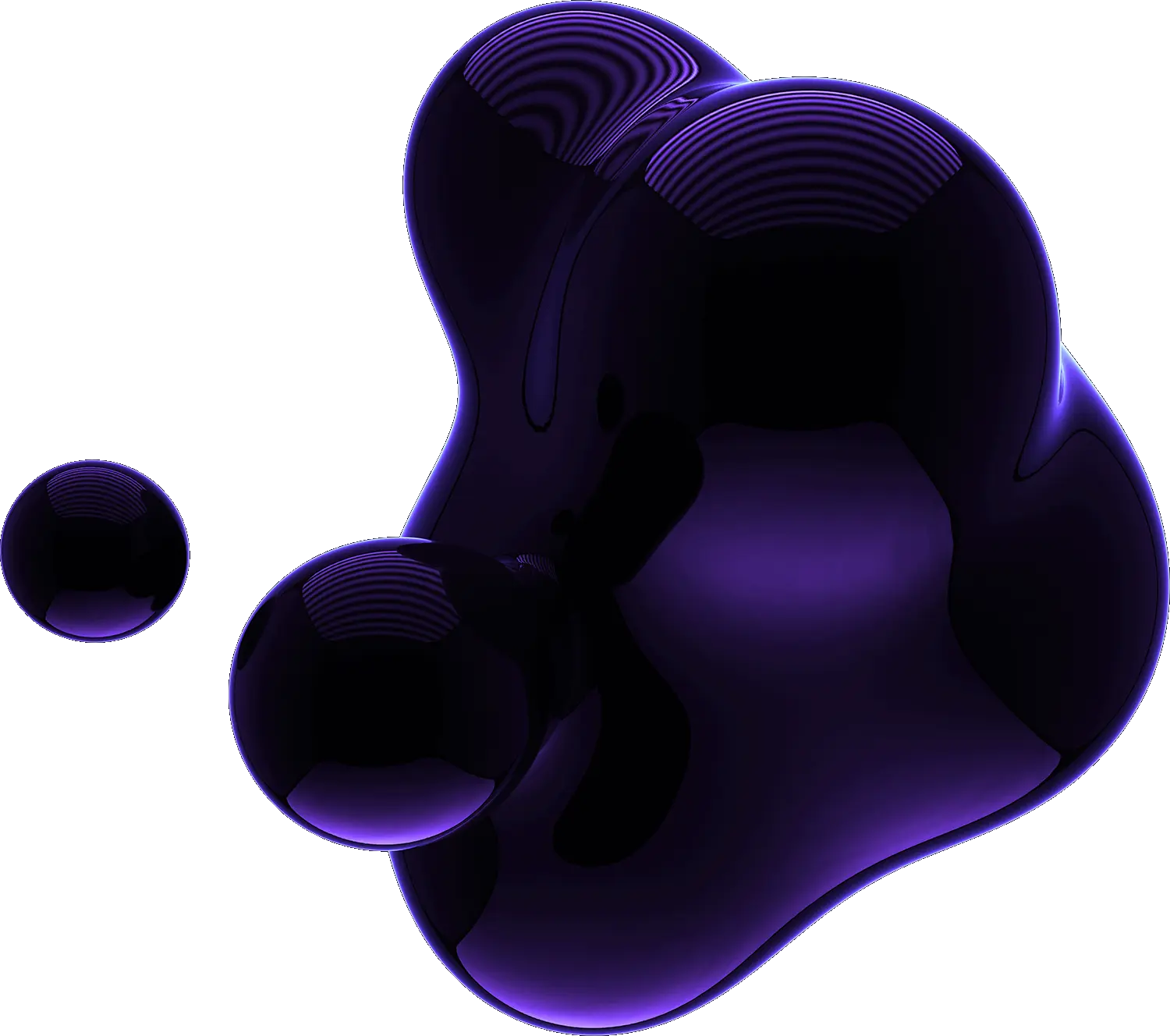How to Keep Your Digital Products Accessible to All
As a digital development agency, we’ve seen first-hand the profound impact that accessibility has on users and businesses alike. Accessibility isn’t just a regulatory requirement; it’s a key component of creating digital products that resonate with everyone, regardless of their abilities. This is why we’re so passionate about making sure that your digital products are inclusive. It's not only good for business, but it's the right thing to do!
Accessibility: A Core Element of Modern Digital Development
When we talk about digital accessibility, we’re referring to the practice of developing websites, apps, and software that everyone can use. This includes those who are deaf, blind, have mobility impairments, or experience cognitive challenges. In our experience, accessibility goes hand-in-hand with great user experience (UX), enhancing usability for all users, not just those with disabilities.
What We’re Seeing in the Field
In our work across various industries, we’ve noticed some fantastic practices that are setting the standard for accessibility:
⏺️ Advanced Screen Reader Support: More businesses are recognising the importance of screen reader compatibility. They’re not just making sure that content is technically accessible; they’re optimising the user experience for screen reader users by ensuring logical content flow, descriptive links, and intuitive navigation.
🗣️ Dynamic Captioning and Transcription Services: Automated captioning tools have come a long way, but leading companies are going a step further by employing human-reviewed captions and transcripts for greater accuracy. This is particularly important for businesses that rely heavily on video content.
🖥️ Customisable User Interfaces: Offering users the ability to customise their experience, such as adjusting text size, colour schemes, or even switching to a simplified layout is becoming increasingly popular. This kind of flexibility is a huge win for users with visual or cognitive impairments.
Empowering Your Users: Tips and Tools
Accessibility isn’t just something that businesses should focus on; it’s also about empowering users to enhance their own experience. Here are some tips and tools that both you and your users can use to make digital content more accessible:
For Blind or Visually Impaired Users:
- Screen Readers:
- If you’re creating content, make sure it’s compatible with popular screen readers like JAWS, NVDA, and VoiceOver. These tools read the text aloud, describe images, and help users navigate the page.
- User Tip: If you’re a visitor to this post, you can use these screen readers to help you navigate all our content seamlessly.
- Text-to-Speech Browser Extensions:
- Magnification Tools:
For Deaf or Hard of Hearing Users:
- Text-Based Content:
- Always provide text alternatives for audio content. This includes adding captions to videos and providing transcripts for podcasts.
- User Tip: If you’re reading this blog and prefer text over audio, tools like Live Transcribe (for Android) or Otter.ai can transcribe spoken content in real-time.
- Browser Extensions for Live Captioning:
- Tools like Google’s Live Caption can automatically generate captions for audio and video content, making it more accessible.
- User Tip: Enable this feature in Chrome or Android devices to view captions on videos that might not have them.
- Subtitles and Captions for Multimedia:
- Implement subtitles and captions in all your videos. This helps not only those who are deaf but also non-native speakers and users in noisy environments.
- User Tip: For videos, check settings to ensure subtitles are always on by default for easier accessibility.

Where Accessibility is Headed
As technology evolves, so does the landscape of digital accessibility. Here are a few trends we believe will become more prominent:
- Voice-Activated Interfaces: With the rise of smart assistants like Siri, voice-activated technology is becoming more integrated into digital experiences. We expect to see more websites and apps incorporating voice navigation to accommodate users with mobility issues or those who simply prefer hands-free interaction.
- AI-Powered Accessibility Tools: Artificial Intelligence is starting to play a significant role in accessibility. We’re seeing AI being used to automatically generate image descriptions, improve speech-to-text accuracy, and even personalise content based on user needs. This trend is only going to grow, making it easier for businesses to maintain high standards of accessibility.
- Inclusive Design Practices: More companies are embedding accessibility into the design process from the outset, rather than as an afterthought. This proactive approach ensures a more seamless user experience but also helps in avoiding costly retrofitting down the line.
- Real-Time Feedback and Adjustments: With the advancement of real-time data analytics, digital products can now offer adaptive experiences that respond to user behaviour and needs on the fly. For example, a website could detect when a user is struggling with navigation and automatically switch to a simplified mode.
Our Approach to Accessibility
At Sequel, we believe that accessibility is an ongoing journey. Here’s how we ensure our digital products are inclusive:
- Integrated Accessibility Testing: We integrate accessibility checks throughout our development process, from wireframes to final deployment, ensuring that accessibility isn’t just an afterthought but a core element of the design.
- User-Centric Design: We prioritise user experience by involving individuals with disabilities in our testing phases. Their feedback is invaluable in helping us create products that truly meet the needs of all users.
- Continuous Learning and Improvement: The accessibility landscape is always evolving. We stay ahead of the curve by continuously updating our skills and knowledge, embracing new tools, and refining our practices to ensure we’re always delivering the best.
Accessibility is no longer a niche concern; it’s a critical aspect of digital development that benefits everyone. By incorporating the tips and tools we’ve discussed, you can make your content more accessible, empowering your users to have seamless experiences. As more businesses wake up to this reality, we’ll continue to see innovation and improvement in how digital products are designed and built. At Sequel, we’re here to help you navigate this journey, ensuring that your products are not only accessible but also seamless to use.
Ready to make your digital products accessible to all? Let’s connect and create something amazing together!